- Code: Select all
[left][img]http://i59.tinypic.com/205b7mb.jpg[/img]
[img]http://i57.tinypic.com/69oz05.jpg[/img][/left][right][img]http://i60.tinypic.com/a1p9i.jpg[/img]
[img]http://i62.tinypic.com/ddpb9g.jpg[/img][/right]
[center][img]http://i58.tinypic.com/mhk5w.jpg[/img]
[color=#FF0000]╒═══════════════════════╕[/color]
Words Words Words Words Words
Words Words Words Words Words
Words Words Words Words Words
Words Words Words Words Words
Words Words Words Words Words
Words Words Words Words Words
Words Words Words Words Words
Words Words Words Words Words
Words Words Words Words Words
Words Words Words Words Words
[url=http://www.chickensmoothie.com/Forum/memberlist.php?mode=viewprofile&u=685986]Credit[/url]
[color=#FF0000]╘═══════════════════════╛[/color]
[img]http://www.reallyusefultheatres.co.uk/images/website/theatres/adelphi-seating.png[/img][/center]
How do I get the seats overlayed a little bit on the bottom? I can't use the links on the front because they don't work on mobil